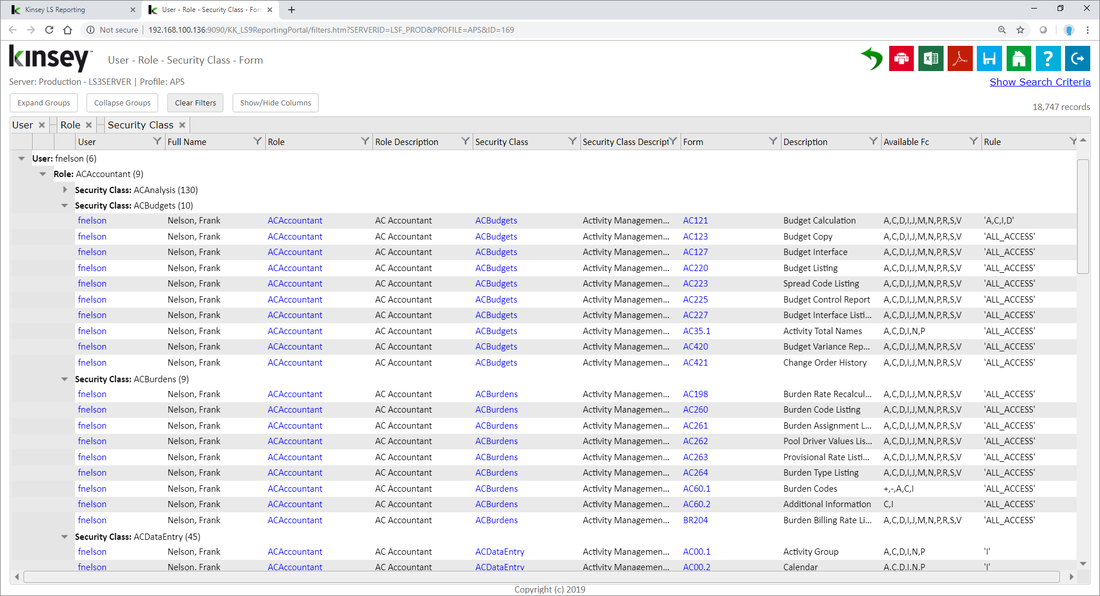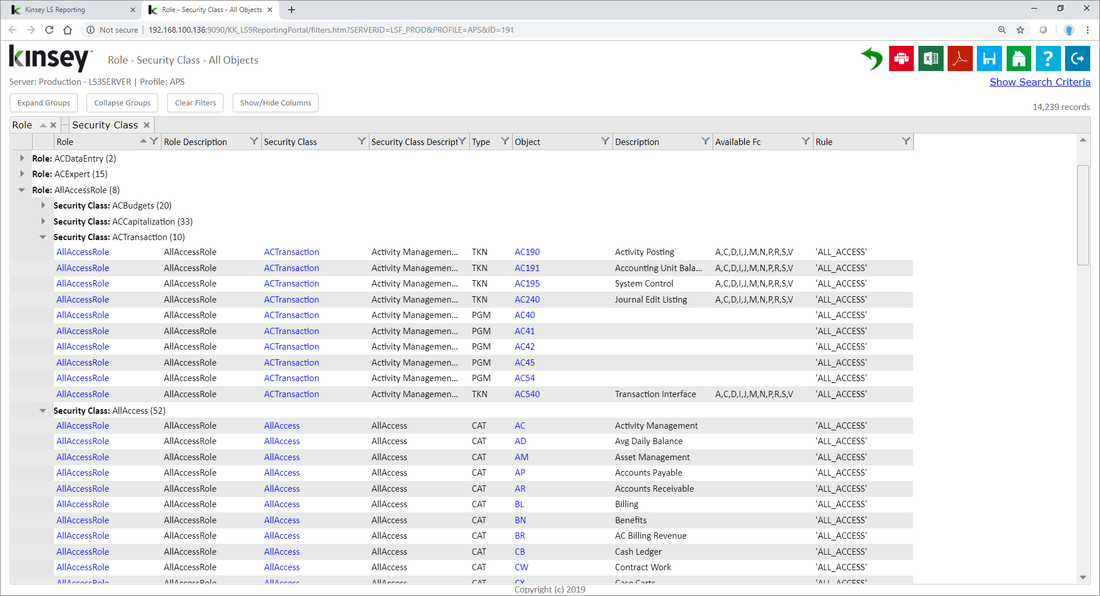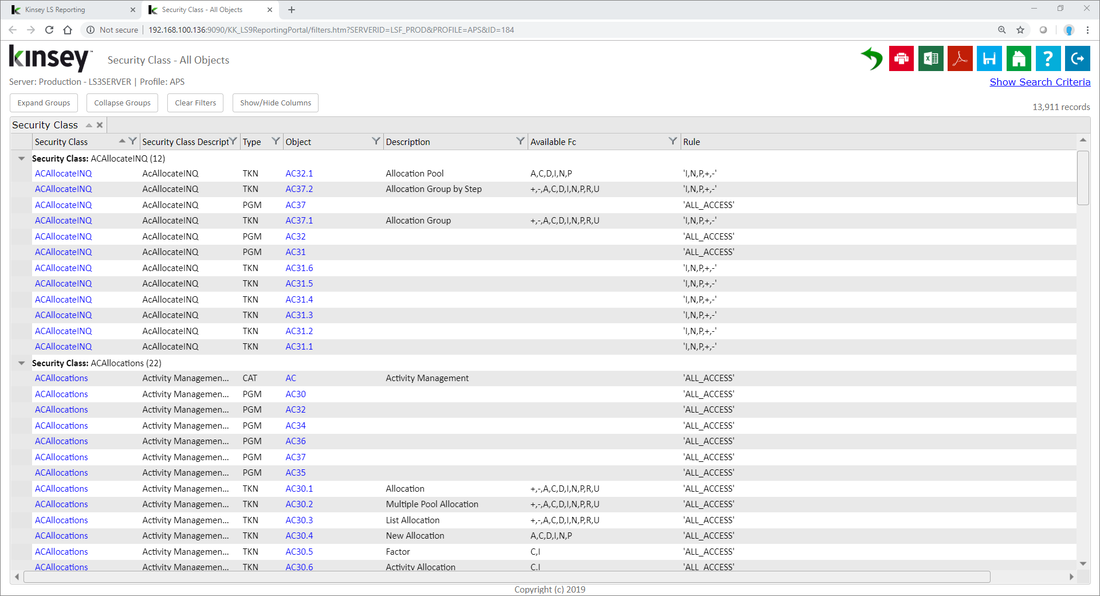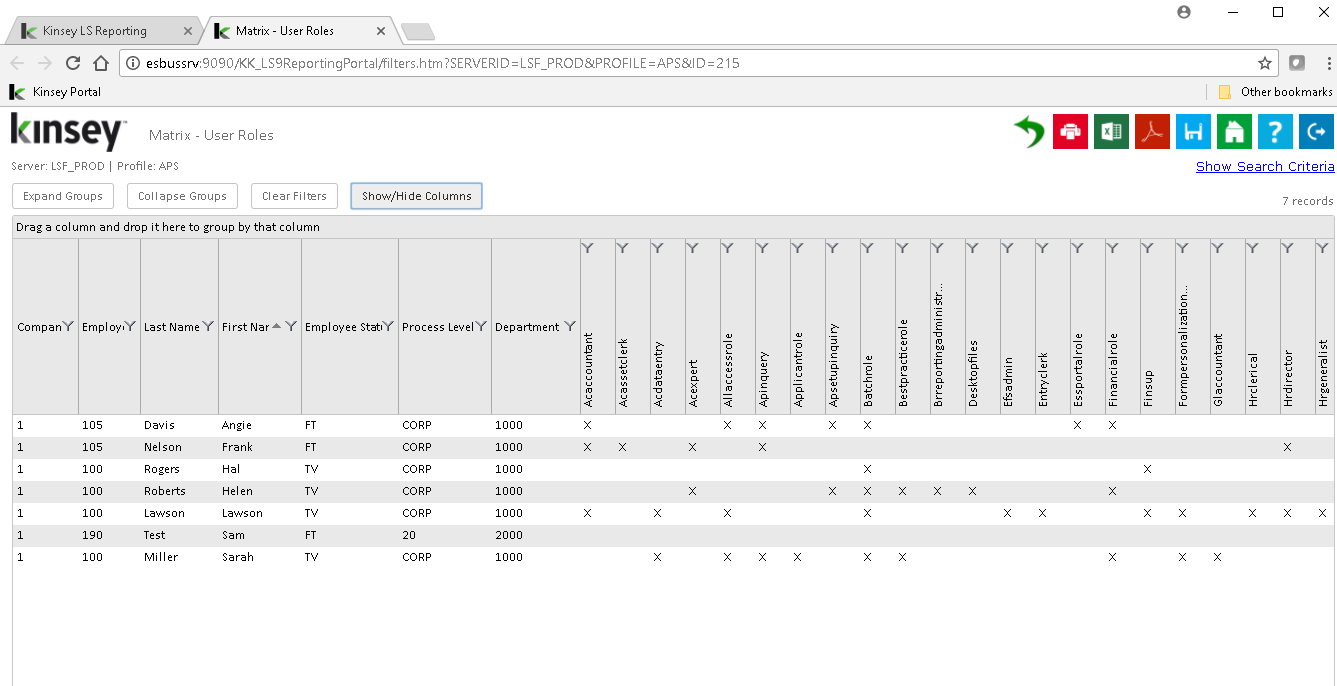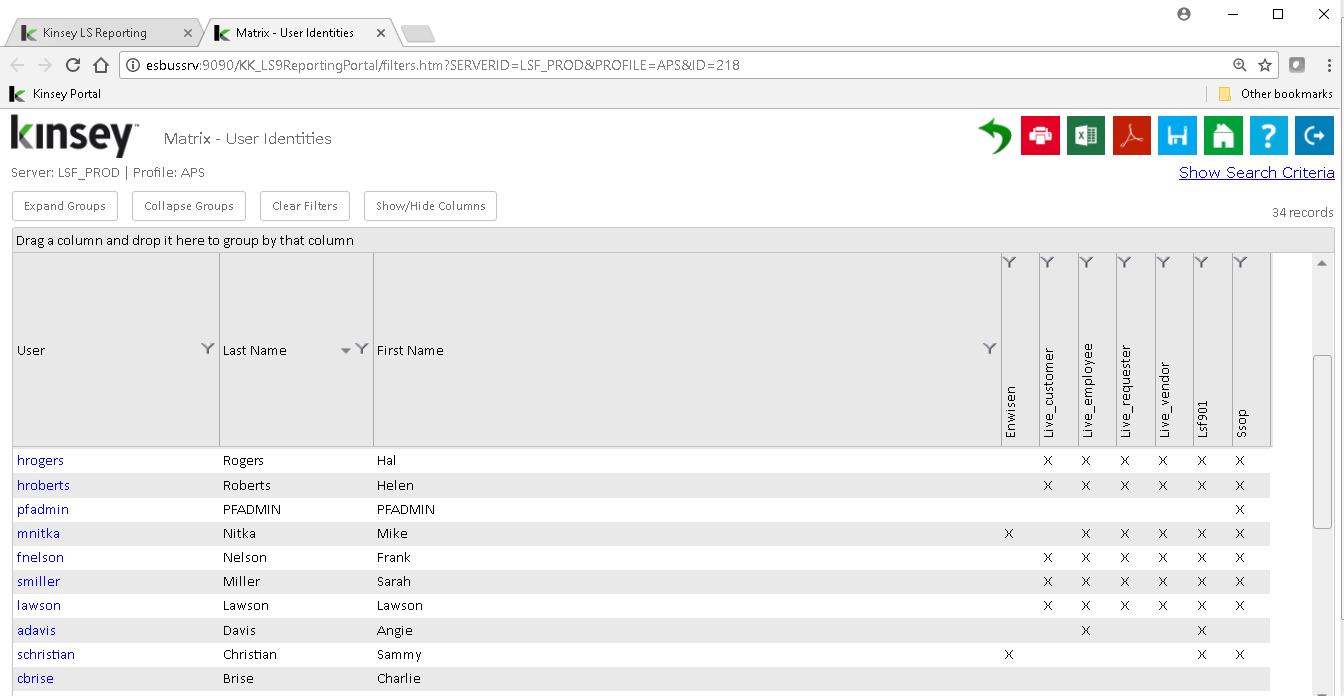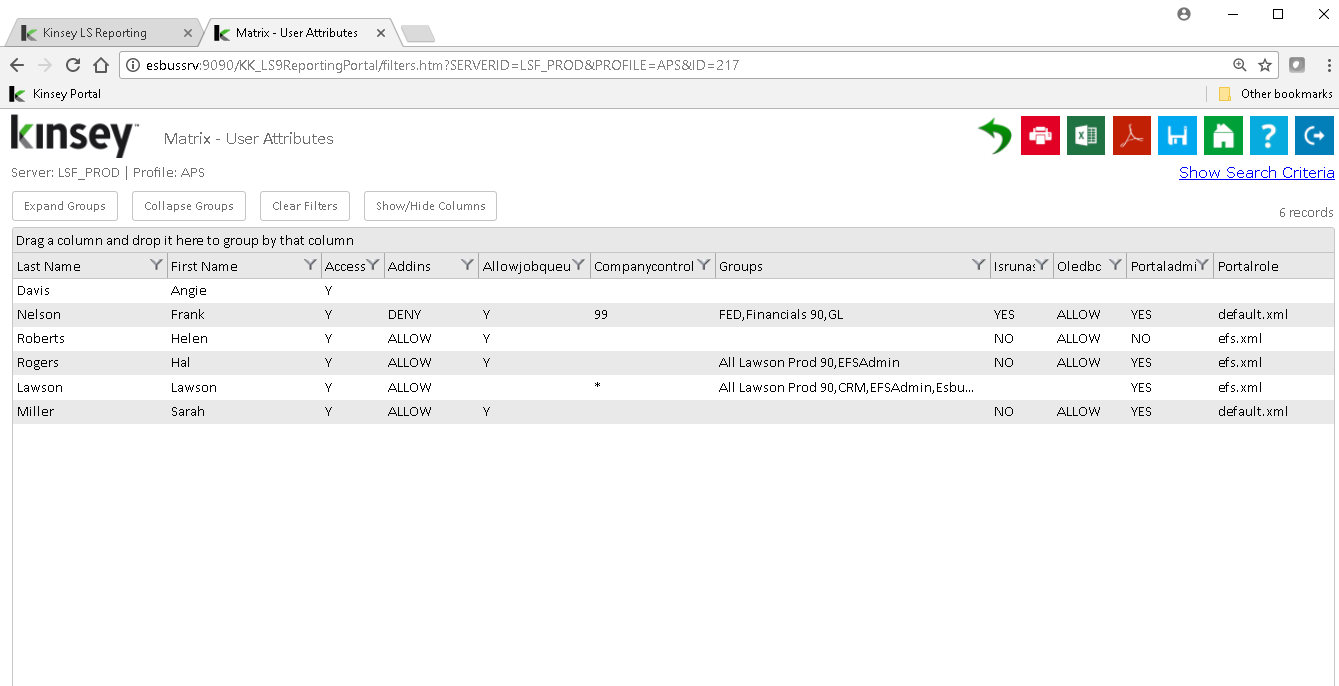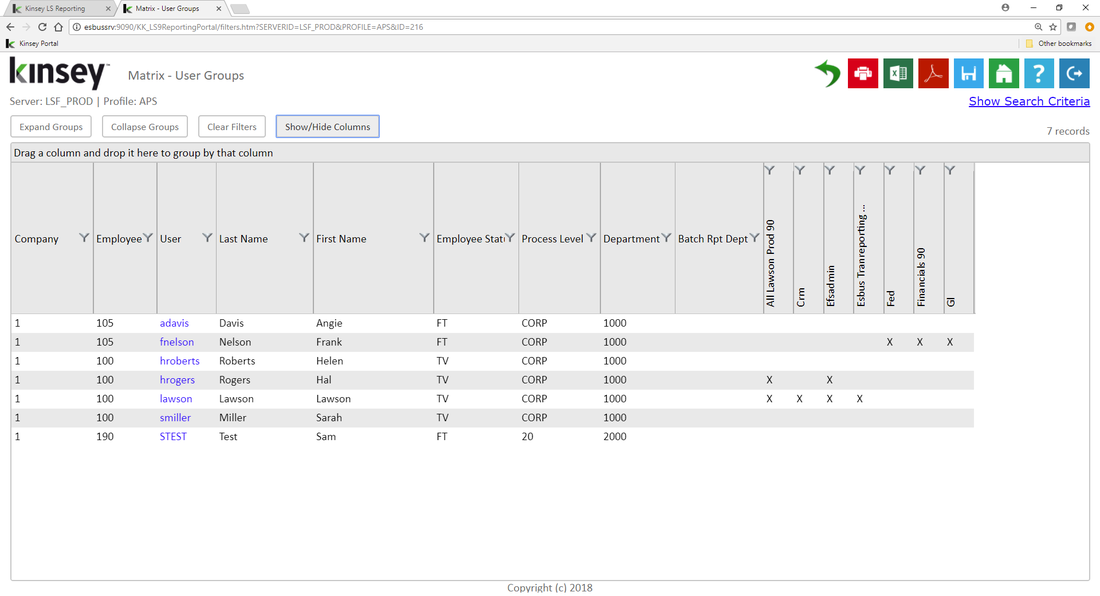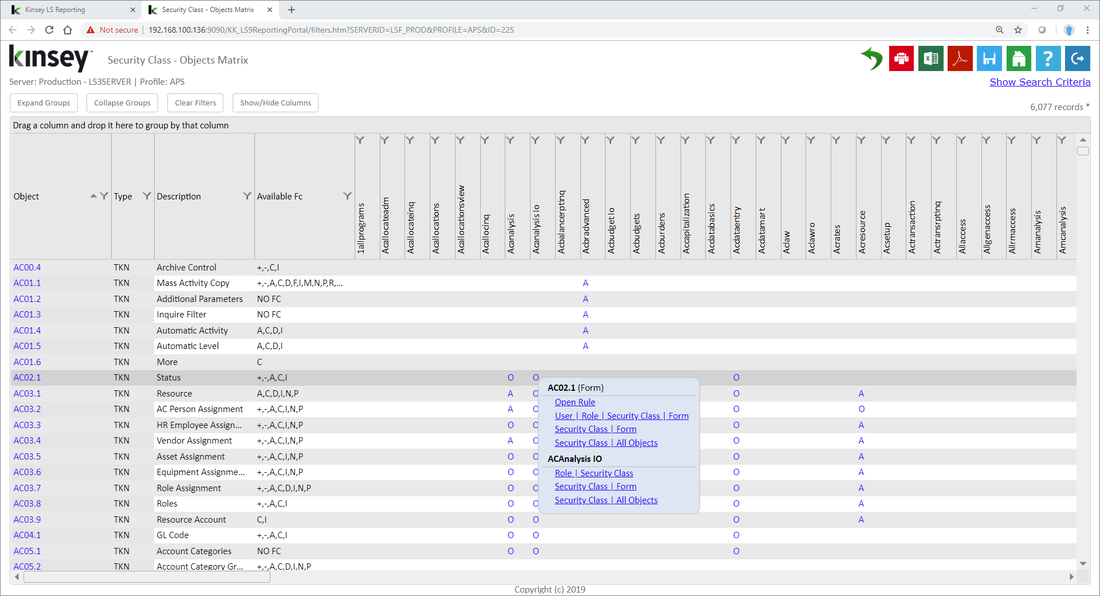LAWSON S3 SECURITY REPORTING
User-Role-Security Class-Form
Role-Security Class-All Objects
Security Class-All Objects
In 2018 we introduced our Matrix queries to help simplify the process of identifying and reporting on User information in Lawson Security, Easily view, export or print User assignments for Roles, Groups, Attributes and Identities.
User Identity MatrixThe User Identity Matrix displays the Identity settings and any missing Identities for each Lawson User. Filtering by any individual Identity helps restrict the report to just the information you need to see. You can easily export your query to MS Excel, Adobe PDF or simply print a report.
|
User Attribute MatrixThe User Attribute Matrix displays the Attribute values and any missing values for each Lawson User. Filtering by any individual Atttribute helps restrict the report to just the information you need to see. You can easily export your query to MS Excel, Adobe PDF or simply print a report.
|
Security Class - Object MatrixThe Security Class Object Matrix easily identifies the access assigned to any object type. The level of access is displayed as A for All Access, I for Inquiry Only, C for Conditional Logic or O for a combination of Function Codes. You can then easily drill to various reports by object or by the objects permission setting.
|
To see a full list of Security Reporting features click here